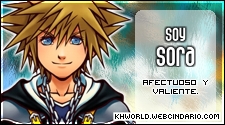This guide is more or less perfect. People who are having problems creating an account are the ones that do not follow the guide correctly. Please read it carefully, if you're still having problems then read it again; if you're still having problems after that: read it again.
This guide will help you create the Netmarble account needed to play in any Korean Dragonball Online beta test (as well as the full version of the game upon its release). First though, you'll need a KSSN (Korean Social Security Number) and the name that accompanies it. The KSSN has to belong to someone who is in the age range of 15-17 (for information on how to tell: look below). This guide will not help you find a KSSN, if you need one I suggest you search Google on how you would go about that. That's the only advice you'll get on these forums concerning KSSNs.
Netmarble url =
http://netmarble.netDo not post in this thread (or anywhere on these forums) requesting a KSSN or asking where one may be found, your post will be edited/deleted. You may not ask for someone to make you an account either.
And no, you cannot use a KSSN generator.
The reason creating a Netmarble account requires all of this personal information isn't to keep people outside of Korea from playing their games. It's because, in Korea, there is no such thing as anonymity on the internet. All Korean sites that have some sort of user created accounts are required to acquire the user's KSSN should they ever need to track the account back to a person.
How to tell if a KSSN in the 15-17 age range and is valid :
The first 6 numbers of a KSSN, for example, 920102 is a birthdate that equates to 01/02/1992 (January 2nd, 1992).
You're making an account as someone of the age of at least 15 but no older than 17, so the first 2 numbers must reflect on that (92-94). The second two digits represent the month and must be in the range of 01-12. The last two cannot go higher than the number of days in the month represented by the middle 2 digits.
Also note that, when choosing a year, Koreans calculate their ages differently. On January 1st everyone gets +1 to their age (as opposed to it happening on their birthday). Because of this, you don't need to worry about the month and day when choosing the year. They also start at the age of 1 when they're born instead of 0. You will need to worry about the date though should you want to play in the beta as that age 15 restriction is based on the true age and not the Korean age.
Step 0
____________________
Look at the first 2 numbers of your KSSN. If they're not 92, 93, or 94 you will not be able to log onto the account after you've created it.
Step 1
____________________
Change your computer's locale to Korean. If your using Vista you can do this by going to Control Panel > Clock, Language, and Region > Region and Language Options > Administrative > Change System Locale and select "Korean (Korea)". If you're using XP you need to download a program called AppLocale and select "한국어" (it will be the 2nd from the bottom).
Step 2
____________________
Take notice to what browser you have opened. If it's not Internet Explorer close it out and open Internet Explorer
Step 3
____________________
Click

Step 4
____________________
Check the 2 checkboxes and then the orange button at the bottom of the screen.
Step 5
____________________
Fill out the form and click the orange (bottom left) button

Step 6
____________________
Fill out the form and click the orange (bottom left) button. If you don't see the page in the image below then the KSSN your attempting to use is being used or is invalid (there's a list of the error pages you can get at the bottom of this guide).
Note: Your password cannot contain any substrings of your username, nickname, or KSSN greater than a length of 3. Nickname must be different from username. You use your username to log in. All fields are required. When entering your e-mail you'll get a pop-up box in which you'll need to confirm the email. It's pretty self-explanatory, just click the blue (bottom left) buttons to continue.

Step 7
____________________
You're done, good job. Click the small grey button.
Important Note : All steps listed above are vital and must be completed if you want to create an account. Please don't post in this thread unless you have followed them from the beginning and are still having problems.
Troubleshooting
If you're having any problems with any browser other than Internet Explorer : Switch to Internet Explorer
If you're getting the following error message :
사용할 수 없는 아이디입니다. 아이디를 다시 입력하세요.
It translates roughly into :
Nick is not available. Nick re-enter.
If you're getting this error even if when you enter your nick into the text box it says that it is available (사용가능한 아이디 입니다) the problem is that your browser (which should beInternet Explorer ) does not support the Korean font. After you successfully enable Korean font on the browser you're using you should be able to continue (you must install the Korean font through your Operating System). Even if most of the Korean font is being displayed you can still get this error because all of it must be displayed correctly. Also, make sure your locale is set to Korea as instructed in step 1.
__________________